Requirements from fresh Install with MAMP 3.0.7.2
$ ./apachectl -V
Server version: Apache/2.2.29 (Unix)
Server built: Oct 20 2014 15:05:57
Server’s Module Magic Number: 20051115:36
Server loaded: APR 1.4.8, APR-Util 1.5.2
Compiled using: APR 1.3.8, APR-Util 1.3.9
Architecture: 64-bit
Server MPM: Prefork
threaded: no
forked: yes (variable process count)
Server compiled with….
-D APACHE_MPM_DIR=”server/mpm/prefork”
-D APR_HAS_SENDFILE
-D APR_HAS_MMAP
-D APR_HAVE_IPV6 (IPv4-mapped addresses enabled)
-D APR_USE_FLOCK_SERIALIZE
-D APR_USE_PTHREAD_SERIALIZE
-D SINGLE_LISTEN_UNSERIALIZED_ACCEPT
-D APR_HAS_OTHER_CHILD
-D AP_HAVE_RELIABLE_PIPED_LOGS
-D DYNAMIC_MODULE_LIMIT=128
-D HTTPD_ROOT=”/Applications/MAMP/Library”
-D SUEXEC_BIN=”/Applications/MAMP/Library/bin/suexec”
-D DEFAULT_PIDLOG=”logs/httpd.pid”
-D DEFAULT_SCOREBOARD=”logs/apache_runtime_status”
-D DEFAULT_LOCKFILE=”logs/accept.lock”
-D DEFAULT_ERRORLOG=”logs/error_log”
-D AP_TYPES_CONFIG_FILE=”/Applications/MAMP/conf/apache/mime.types”
-D SERVER_CONFIG_FILE=”/Applications/MAMP/conf/apache/httpd.conf”
Notes: The Apache2 2.2.29 source packages includes APR 1.4.8 and APR-UTIL 1.5.2??
Paths and prefixes must be specified since OS X does include some libraries by default. These are not necessarily the right versions for our purposes so we must explicitly specify the paths and libraries we wish to compile against.
Steps to Complete on VM
- Install latest updates
- Setup OS X environment, compile Apache2 and modules from source
- Show hidden files
defaults write com.apple.finder AppleShowAllFiles TRUE && killall Finder
- Steps
-
xcode-select —-install(Command Line Tools)sudo ln -s /Applications/Xcode.app/Contents/Developer/Toolchains/XcodeDefault.xctoolchain/ /Applications/Xcode.app/Contents/Developer/Toolchains/OSX10.10.xctoolchain
sudo gcc(C Compiler must be run to accept license agreement otherwise build will fail)#mkdir -p /Applications/Xcode.app/Contents/Developer/Toolchains/OSX10.10.xctoolchain/usr/bin ln -s /usr/bin/cc /Appl#ications/Xcode.app/Contents/Developer/Toolchains/OSX10.10.xctoolchain/usr/bin/cc./configure --prefix=/usr/local/apache-2.2.29 --with-included-aprmake &&sudo make installsudo ln -s/usr/local/apache-2.2.29 /usr/local/apacheecho 'export PATH=/usr/local/apache/bin:$PATH' >> ~/.bash_profileecho 'export MANPATH=/usr/local/apache/man:$MANPATH' >> ~/.bash_profilesource ~/.bash_profileapachectl -VServer version: Apache/2.2.29 (Unix)
Server built: Mar 14 2015 16:27:41
Server’s Module Magic Number: 20051115:36
Server loaded: APR 1.5.1, APR-Util 1.5.3
Compiled using: APR 1.5.1, APR-Util 1.5.3
H264 Streaming Apache Module
http://h264.code-shop.com/download/apache_mod_h264_streaming-2.2.7.tar.gz tar -zxvf apache_mod_h264_streaming-2.2.7.tar.gz
cd ~/mod_h264_streaming-2.2.7
./configure --with-apxs=/usr/local/apache/bin/apxs
-
make && sudo make install
Module will be located at this path /usr/local/apache-2.2.29/modules/mod_h264_streaming.so
Get the MAMP Apache2 version
Terminal:
apachectl -V
For MAMP Pro 3.0.7.2 it’s Apache 2.2.29
Get the Apache 2.2.29 source code from the Apache2. (direct link)
PCRE
./configure
sudo make install
Apache2
./configure --prefix=/usr/local/apache-2.2.29 --with-included-apr
make
sudo make install
H264 Streaming Apache Module
http://h264.code-shop.com/download/apache_mod_h264_streaming-2.2.7.tar.gz tar -zxvf apache_mod_h264_streaming-2.2.7.tar.gz
cd ~/mod_h264_streaming-2.2.7
./configure --with-apxs=/usr/local/apache-2.2.29/bin/apxs
./configure --disable-apxstest (this works too - but is not recommended)
./configure –with-apxs=/Users/bigmac/Applications/MAMP/Library/
make
sudo make install
sudo cp /usr/libexec/apache2/mod_h264_streaming.so /Applications/MAMP/Library/modules/
sudo chown bigmac:admin /Applications/MAMP/Library/modules/mod_h264_streaming.so
wget -O test.mp4 “http://localhost/Big_Buck_Bunny_Trailer.mp4?start=12”
MAMP SOLUTION
Compile Apache 2.2.29 on spare VM with same APR and APR-UTIL versions
Update paths on VM to point ‘apache’ to new patch /usr/local/apache-2.2.29/
ln -s ~/Applications/MAMP/Library /usr/local/apacheecho 'export PATH=/usr/local/apache/bin:$PATH' >> ~/.bash_profile echo 'export MANPATH=/usr/local/apache/man:$MANPATH' >> ~/.bash_profileCompile h264 module on VM using
Copy to MAMP Box
Copy /usr/local/apache-2.2.29/lib/ folder to MAMP box
TODO:
Figure out compile prefixes for h264 mod, to point to MAMP Apache location
Change system wide symlink
ln -s ~/Applications/MAMP/Library /usr/local/apacheecho 'export PATH=/usr/local/apache/bin:$PATH' >> ~/.bash_profile echo 'export MANPATH=/usr/local/apache/man:$MANPATH' >> ~/.bash_profileAdd the following to /Applications/MAMP/conf/apache/httpd.conf – In the Module section.
LoadModule h264_streaming_module modules/mod_h264_streaming.so AddHandler h264-streaming.extensions .mp4
chmod 664 mod_h264_streaming.so
Verify apache APR and APR-UTIL versions.
$ apachectl -V
Server version: Apache/2.4.9 (Unix)
Server built: Mar 14 2015 01:15:08
Server’s Module Magic Number: 20120211:31cd
Server loaded: APR 1.4.8, APR-UTIL 1.5.2
Compiled using: APR 1.4.8, APR-UTIL 1.5.2
Architecture: 64-bit
Restart Apache
Test to see if it’s loaded
apachectl -t -D DUMP_MODULES
apachectl -M
h264_streaming_module (shared)
h264_streaming_module (shared)
If h264 module is not listed then verify settings.
Test to see if it’s working as expected
https://code.google.com/p/modwsgi/issues/detail?id=312
Apple in MacOS X 10.8 and 10.9 and 10.10 breaks the ability to compile Apache modules. Try going to: cd /Applications/Xcode.app/Contents/Developer/Toolchains/ and do: ln -s XcodeDefault.xctoolchain OSX10.10.xctoolchain
sudo ln -s /Applications/Xcode.app/Contents/Developer/Toolchains/XcodeDefault.xctoolchain/ /Applications/Xcode.app/Contents/Developer/Toolchains/OSX10.10.xctoolchain
If installing locally here are some differences:
sudo chown root:wheel mod_h264_streaming.so
MAMP_h264_streaming_module_MAMPLoadModule h264_streaming_module modules/mod_h264_streaming.so
MAMP_php_module_MAMP
MAMP_php_ini_dir_MAMP
#
AddType application/x-httpd-php .php .phtml
AddHandler h264-streaming.extensions .mp4
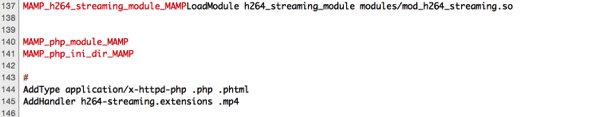
Quit MAMP Pro
Start MAMP Pro
You will see a new module in the list
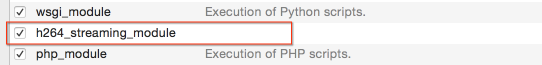
References:
http://mac-dev-env.patrickbougie.com/apache/